 Guide
Guide
A guide for getting to know /z
Most club meetings are recurring and scheduled ahead of time. Slash-Z has a Google Calendar add-on that lets you schedule meetings inside Google Calendar.
Here's how to install it:
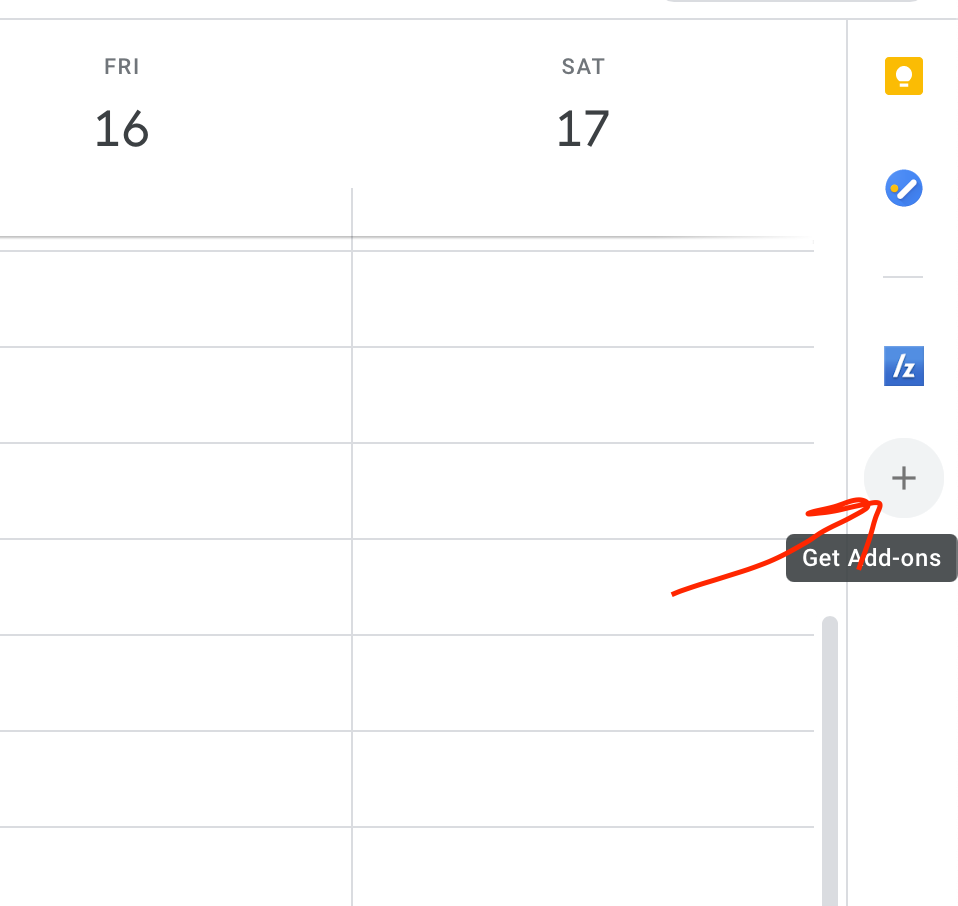
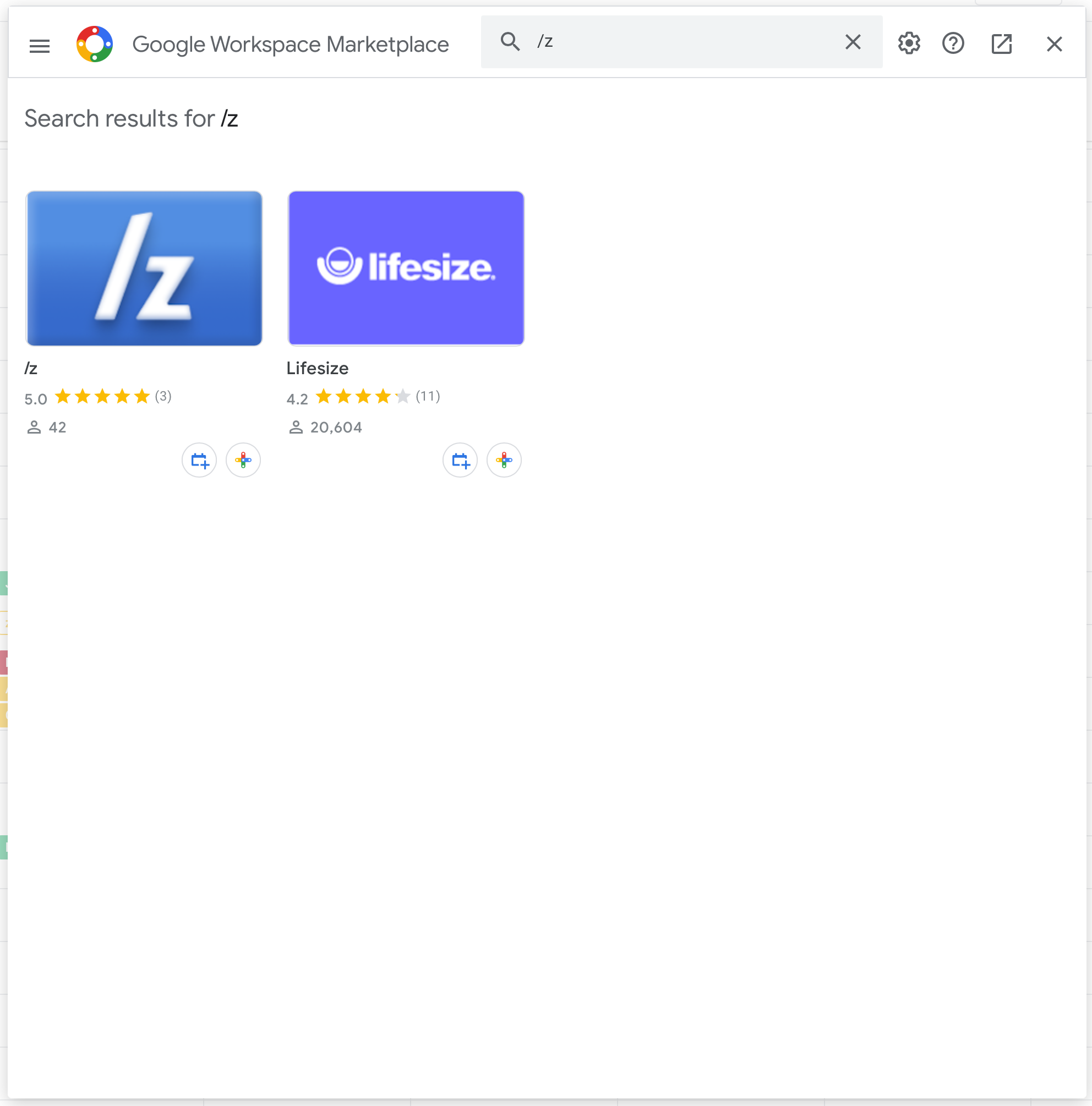
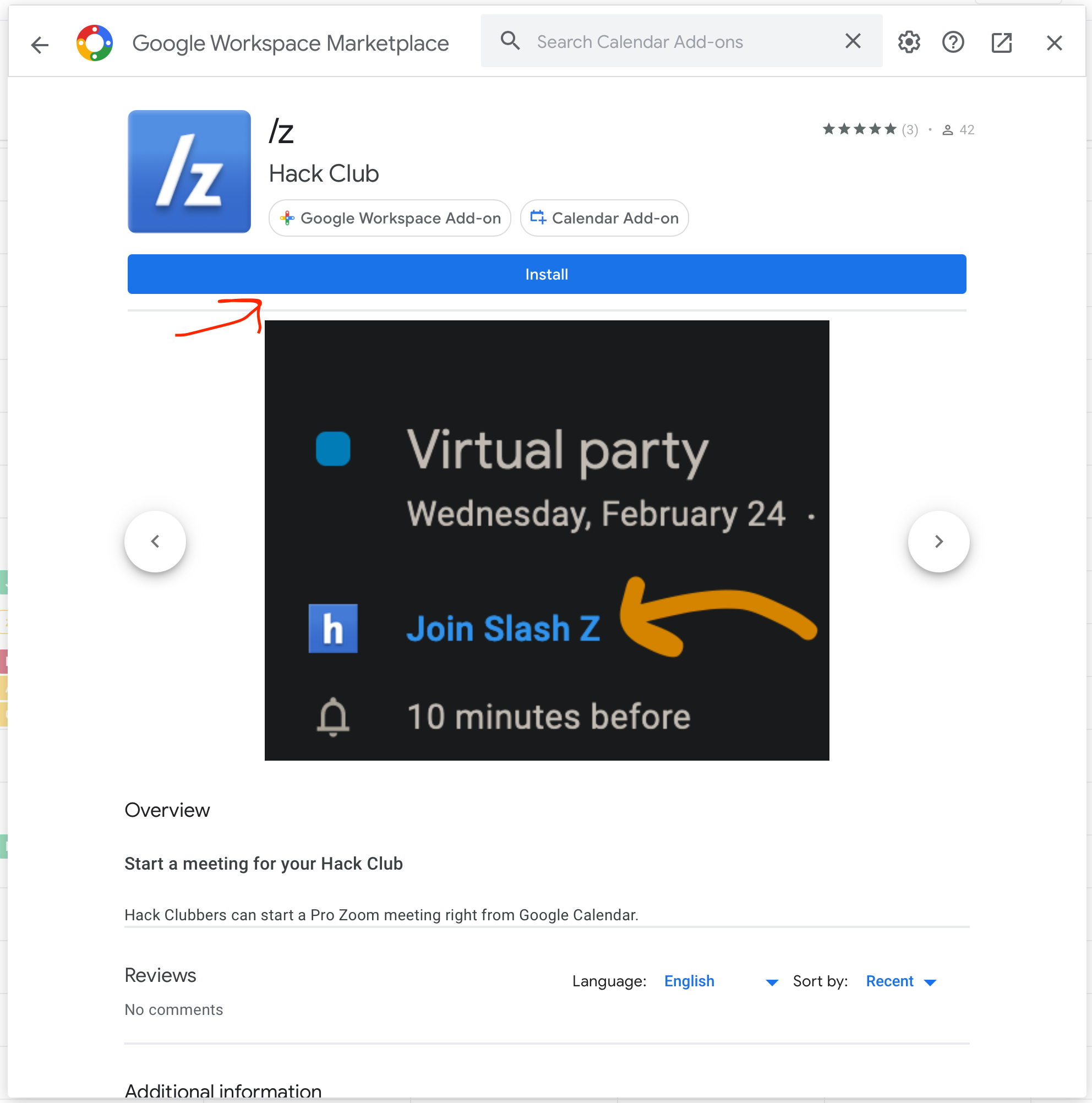
Zoom Pro Meeting from the dropdown (if it doesn't appear, try refreshing—it will eventually appear).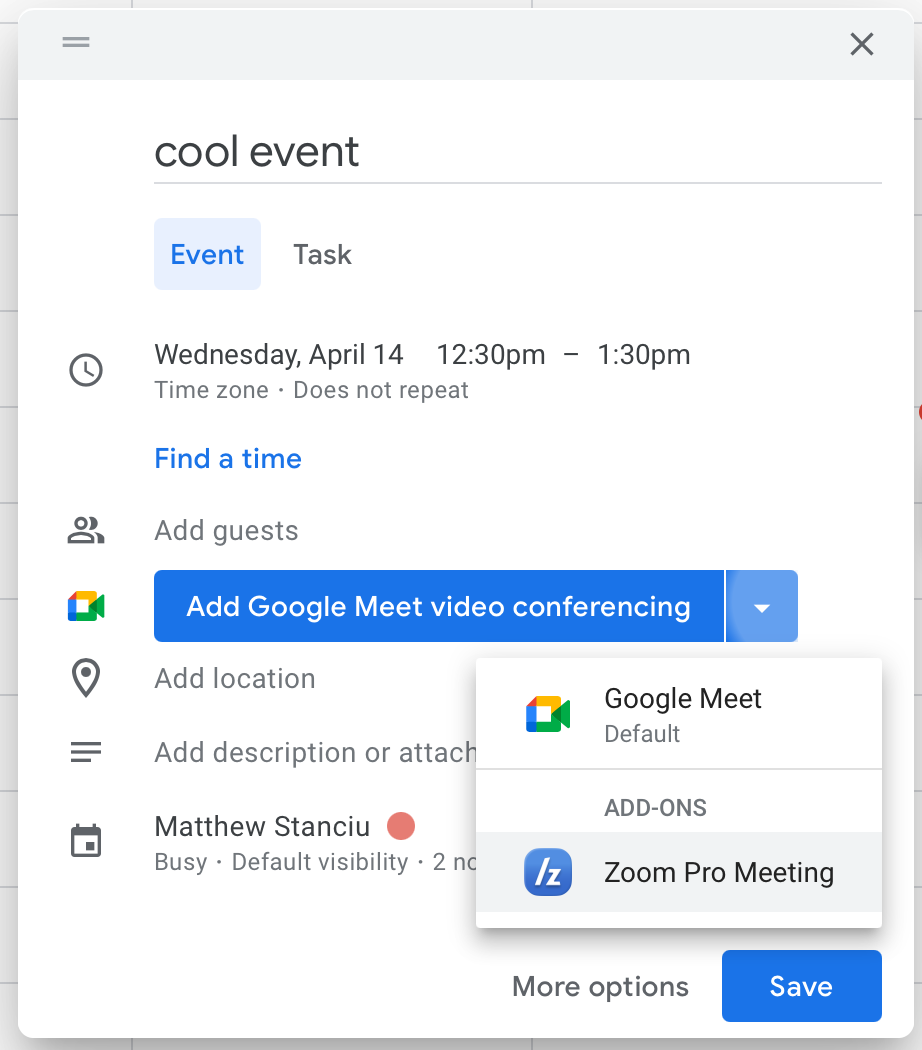
Log in.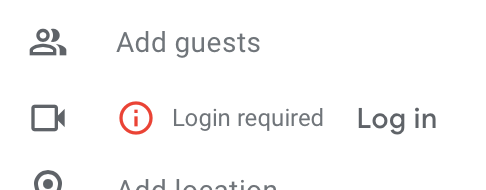
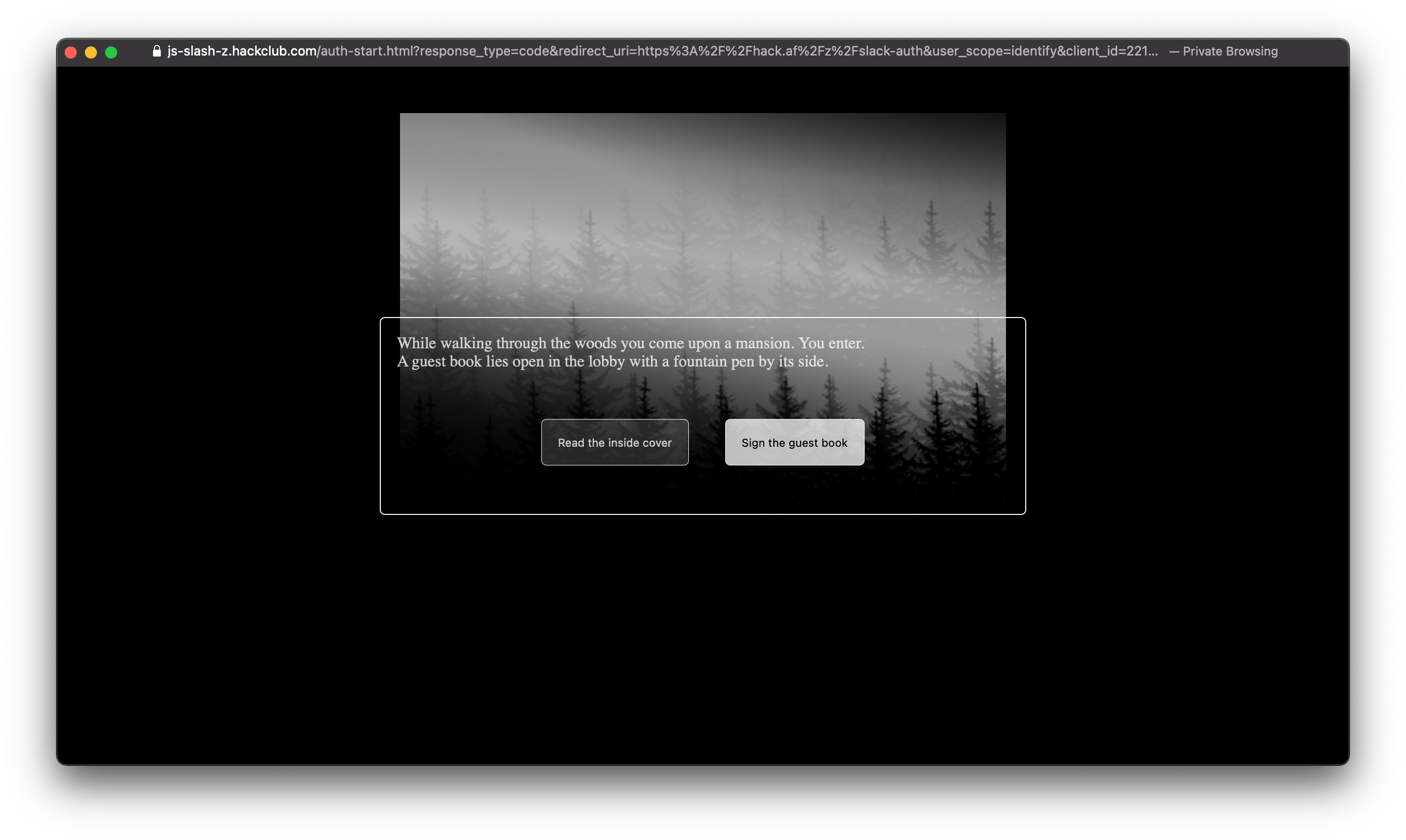
Now it'll work!
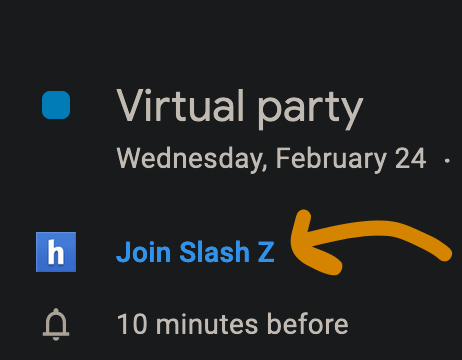
Note: When you're sharing the meeting link with participants, make sure you share the
hack.af/z-joinlink for scheduled meetings. This link won't change for the event, but if you share ahackclub.zoom.uslink, it might change if you restart the call.
1669433947391