 Guide
Guide
A guide for getting to know /z
Since you're not running a command for scheduled meetings, you won't see the host key right away for your Google Calendar meetings.
To find the host key for these types of meetings, you'll need to open @slash-z on the Hack Club Slack.

From there, open the app's homepage.
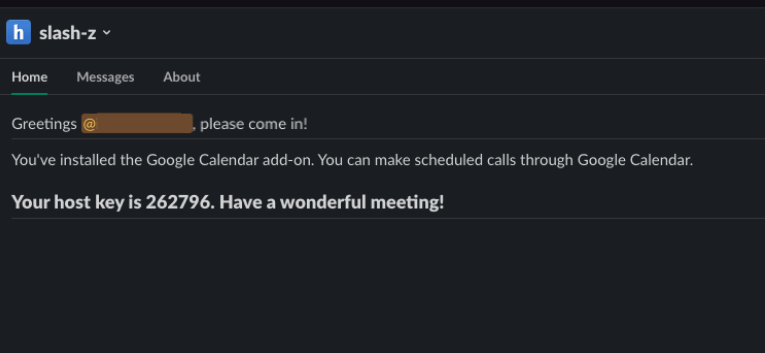
You'll see the host key for any meeting you're in that's scheduled in Google Calendar.
Note: A participant has to join the meeting before the host key will show up on your homepage.
Once you've obtained your host key, open the participants menu and click Claim Host. Enter your code there.

After you enter the code, you'll have host permissions! 🎉
1669433947393