 Guide
Guide
A guide for getting to know /z
When you start a metting with Slash-Z, you're given a host key. This is a 6-digit number that you can enter in Zoom to take host controls of a room, which is important for running a meeting.
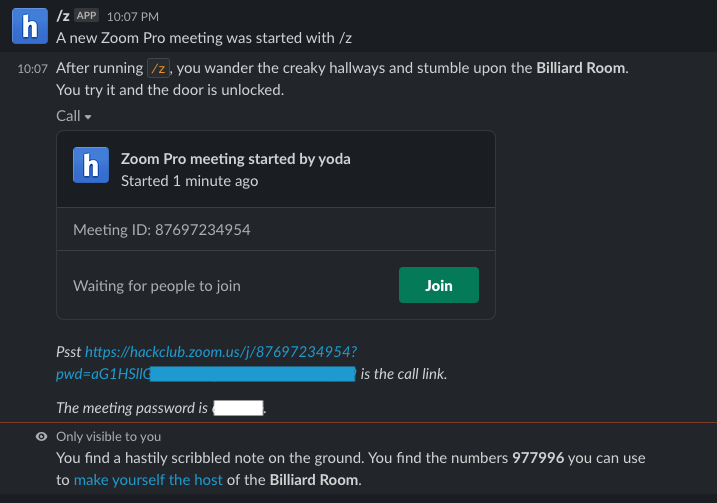
At the end of the message you can see the host key, which is 977996 in this picture.
To claim host permissions in Zoom, open the participants menu and click on Claim Host.
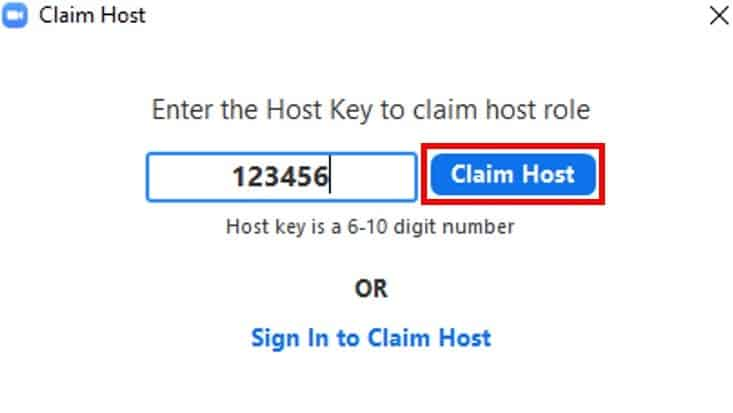
Now you have host controls on your meeting!
1669433947381